Want Better Virtual Collaboration?Reconsider Microsoft Teams.
While the spring of 2020 is ushering in some completely new experiences, typically springtime indicates a time to refresh, clean, and survey the state of all that we own. “Spring cleaning” takes on many forms, but the process tends to be the same: survey the area, take stock of what needs attention, and slowly clean and organize your space.
Before COVID-19, I was in the process of taking stock of my own physical and digital spaces. I focused on minimalism: using, repurposing, donating, or recycling physical items, and auditing the digital tools and spaces in my life. The goal was to maximize every item, digital or physical, to its full potential.
Most of us have now shifted to an entirely virtual work environment due to the pandemic. It is not only imperative that we take stock of our digital tools and spaces, but fully utilize them. While we have little control over the ongoing crisis, we DO have a choice in the way we work virtually.
The Virtual Collaboration Power of Microsoft Teams
One gold mine that I see regularly go untapped is the suite of digital collaboration, documentation, and presentation tools found in Microsoft 365. Most of my clients pay for the subscription, but many don’t leverage it, or if they do, they do so begrudgingly. The facelift, including improvements to usability, that M365 has undergone in the past several years should not be overlooked. Battle scars from the early years that haunt our memories should stay just where they are: in the past.
Microsoft Teams is a powerhouse for virtual collaboration. This tool has been pinned to many a taskbar in the last three or four weeks, but many are just starting to get comfortable with it, and more aren’t sure how to maximize its potential. Teams is incredibly easy to set up and start using, comes with high performing features that support large collaborative teams, and offers the incredible security and reliability Microsoft has been delivering for years. The application’s primary purpose is to aggregate tools and features that allow groups of people to work together. From Teams, you can schedule, record and take notes on meetings, share documents, converse with your teammates, and build comprehensive Wikis for your projects. And that’s just the basics.
Microsoft Teams is incredibly extendable. The Tabs feature allows for endless M365 and third-party modifications, from simply adding links to commonly visited sites to advanced AI chatbots to help a team member onboard. Any team can quickly establish a personalized, secure, and connected digital space within minutes and begin working right away. It scales with ease and allows for short-term and long-term engagements, and its software is supported by one of the largest companies in the world. Also – there’s GIFs!
Of course, technology is only as useful as the teams that use it. The human factor of how effective virtual collaboration tools are can’t be overlooked (hey – we can help with that!). Understanding your team’s rapidly changing needs will help you decide which functionalities will be appropriate.
BUT! Before you buy something new, make sure you don’t already own it and just aren’t using it. As stated above, we think Microsoft Teams is a pretty good place to start. As we adjust to working virtually, many collaboration platforms begin to appeal to us as “the answer.” While these tools can be enticing, they may offer capabilities already available within M365. Don’t fall victim to panic buying – just like you wouldn’t stock up on canned goods before checking your pantry, you don’t want to buy new programs before you know what you need. Be savvy about the tools already available to you and take stock before you buy.
Happy spring cleaning!
Want to learn more about implementing new collaborative technology for your virtual team? Complete the form below or give us a call at 859-415-1000 and we’ll connect you with a TiER1er who can help create the best technology solution for your organization.