Digital & AI Transformation
Transformations often lead to a re-evaluation of the learning experience and associated platforms to support the future needs of the organization. With so many innovative learning platforms available, choosing the right one can feel overwhelming. While a single platform likely won’t meet every learner’s needs, understanding what each type of learning platform does—and how it fits into your broader ecosystem—is essential for maximizing both business value and learner engagement. We break down the main categories of learning platforms, what they offer, and what to consider when selecting a solution.
Learning Management Systems (LMS)
These remain foundational in many organizations. LMS platforms are primarily administrative tools used to manage, deliver, and track formal training—especially compliance-related programs. Admins curate what learners see and track completion, certifications, and progress.
Use Cases: LMSs are essential in compliance-focused or regulated industries where tracking and structured delivery is key. They’re often part of broader Human Capital Management (HCM) platforms but can also stand alone.
Big Players in 2025: Absorb, Cornerstone Galaxy, and Docebo. Among HCMs, Workday, SAP SuccessFactors, and Oracle continue to offer LMS capabilities—though their user experience and flexibility vary.
Learning Experience Platforms (LXP)
LXPs offer a modern, user-centered learning experience that feels more like Netflix than a corporate training portal. These platforms curate content based on AI-driven recommendations, user behavior, and skills interests—allowing users to explore, share, and contribute learning content.
Use Cases: LXPs are ideal for enterprise organizations focused on employee-driven learning, upskilling, and reskilling. LXPs are often layered on top of LMS systems or integrated into broader talent platforms.
Big Players in 2025: Degreed, Cornerstone, Learning Pool, Sana (AI-powered), and emerging players like Learnerbly and Continu. NovoEd deserves a special mention for offering cohort-based, social learning experiences that bridge formal and informal learning.
Integrated Learning Systems (ILS)
ILS platforms blend the structure of an LMS with the personalization of an LXP in a unified interface and reporting engine. Many ILS tools also include content authoring tools, built-in third-party content, and the ability to manage everything from formal compliance to informal learning discovery.
Use Cases: ILSs are well-suited for organizations that need to balance top-down learning requirements with bottom-up learner autonomy.
Big Players in 2025: 360Learning, Fuse Universal, Valamis, and Cornerstone Galaxy. Several LMS and LXP providers are converging into this space, so you can expect more hybrid platforms to emerge.
Content Management Systems (CMS) and Sales Enablement Platforms
While not learning platforms in the traditional sense, these tools play a major role in sales readiness and performance support. They manage content across the sales lifecycle—from content creation and version control to in-the-moment enablement and coaching.
Use Cases: These tools are powerful when aligned with revenue enablement strategies. Look for integrations with CRMs, as well as strong analytics, coaching, and microlearning capabilities.
Big Players in 2025: Allego, Bigtincan, Seismic, and Showpad remain category leaders. Highspot is also gaining momentum with its tight integration of enablement and analytics.
AI in Learning: A Platform or a Power-Up?
As learning technologies evolve, artificial intelligence is becoming both a feature within platforms and, increasingly, an alternative to traditional learning systems.
AI-Enhanced Platforms
Many modern platforms—from LMS to LXP to ILS—are embedding AI to enhance the learner and administrator experience. On the learner side, AI powers personalized recommendations, adaptive learning paths, and intelligent search. For administrators, AI can automate content tagging, generate course descriptions, and surface learning insights through analytics dashboards.
AI as the Platform
In some cases, AI itself is replacing the need for a traditional learning platform. Forward-thinking teams are using generative AI tools—like ChatGPT, Claude, or Microsoft Copilot—to deliver just-in-time, contextual learning without a course or module. These tools act more like smart assistants than structured learning environments.
Use Cases: Instead of building a full onboarding module, some companies embed an AI bot into their systems to answer new hire questions in real-time. Teams use AI chatbots to simulate sales scenarios or coach managers on difficult conversations—no LMS required. Internal knowledge bases are being transformed with AI to allow conversational search, replacing the need for formal eLearning.
Big Players in 2025: Degreed and Sana use AI to recommend learning content based on user profiles and skills data. Docebo offers AI features to auto-tag content and create learning plans. Cornerstone’s tools use generative AI to help authors create learning experiences more efficiently.
This shift doesn’t mean platforms are obsolete—but it does challenge us to think differently about how learning happens. The future of learning might be less about where it’s delivered and more about how intelligently it’s delivered, in the flow of work.
Emerging Platform Types to Watch
As learning technology continues to evolve, so does the variety of platforms available to meet specific learning and performance needs. These emerging or adjacent platform types might not replace your core LMS or LXP, but they can dramatically enhance your ecosystem depending on your business goals.
Skills Platforms & Talent Intelligence Systems
These platforms go beyond course catalogs and focus on identifying, mapping, and developing skills across the organization. Many integrate with learning systems but are designed for workforce agility and internal mobility.
Use Cases: Skills-based learning, talent mobility, and reskilling
Big Players in 2025: Gloat, Eightfold, SkyHive, and Retrain.ai
Cohort-Based & Social Learning Platforms
Designed for structured, group-based learning experiences, these platforms emphasize collaboration, discussion, and shared accountability and are especially valuable for leadership, onboarding, and culture-driven programs.
Use Cases: Leadership development, team-based learning, and DEI training
Big Players in 2025: NovoEd, Circle, Coassemble, Disco, and Butter
Microlearning & Mobile-First Platforms
These platforms prioritize fast, focused learning experiences—often delivered via mobile or embedded in daily tools. Many are built with frontline teams, sales, or time-constrained professionals in mind.
Use Cases: Frontline training, just-in-time reinforcement, and performance support
Big Players in 2025: Axonify, eduMe, EdApp, Spekit, and Qstream
In-the-Flow Learning & Digital Adoption Tools
Rather than taking learners away from their work, these tools embed learning into apps, systems, or workflows. Some combine training with help desk functionality or process automation.
Use Cases: On-demand support, software training, and performance enablement
Big Players in 2025: Whatfix, WalkMe, Pendo, Stonly, and Guru
Choosing the right platform(s) for your organization depends on your learning goals, user needs, technical landscape, and budget. And increasingly, it’s not about picking a single system but rather designing a thoughtful learning ecosystem that connects platforms, people, and purpose.
Is your team trying to decide on the best learning tech mix for your organization? We help teams navigate everything that impacts the learning and performance experience—from platforms to mindsets and everything in between. Reach out in the form below or give us a call at 859-415-1000. We’d love to chat.
Note: This article originally published in the Winter 2022 issue of LTEN Focus on Training Magazine. It has been updated to include relevant 2025 platforms and AI technology.
Driving Systems Adoption as the Sponsor
Every member of the project team has a role to play in driving change, readying people, and creating the environment for successful implementation. In your role as Sponsor of a system implementation effort, you make or strongly influence budget decisions, sit on the steering committee, and have significant influence on project decisions, including people resourcing. You are involved in creating the business case and ensuring ROI is delivered. What you choose to focus on, what metrics get measured, the questions you ask, and your expectations significantly impact how the project team spends its time and how they think about challenges and solutions.
Your support of the project behind the scenes and visibly to the rest of the organization demonstrates your keen interest in helping the project team succeed. You work closely with the Project Lead and other key project leaders to closely monitor project risks. You help make decisions when there are dissenting viewpoints and mitigate issues that get in the way.
Value of change management for Sponsors
If you don’t already have a close working relationship with your Change Lead, start building one. Many a challenge has been discussed, root cause identified and swift path to resolution formed through conversation between the change lead and the sponsor. Connect with your change team in a way that feels authentic and comfortable to you.
The change team is your ear to the ground across the organization. Odds are good that they understand aspects of your business that you don’t fully understand (that’s normal and perfectly okay). When the change team is external, generally the understanding is even greater because it’s easier to ask questions, dig deep, spot trends, and see impacts to project and people readiness. If you’re getting all your information from PowerPoints, meetings, and the Project Lead, broaden your sources for heightened awareness and a wider perspective.
The change team also serves to provide you with concise, targeted communication tools to leverage in advocating for project goals, creating awareness, mitigating barriers, addressing resistance, and leading change.
Your role in driving change
1. Change management is a critical driver of ROI and overall project success—don’t let change, communication, and training budgets get cut or minimized. You invest in people because they are a critical factor in the success of any systems implementation.
2. Be THE change leader. Your role in leading (and driving) change is significant. Employees want to do what makes them successful in their roles, and you define what success looks like. You also have the power to define the criteria that drives change and adoption. Look for opportunities to share your vision for the future, address the tradeoffs that are required to attain the vision, and work to remove barriers to success.
3. There’s a fine line between inspiring others to high performance and asking for more than people can deliver, causing them to disengage. Setting clear priorities that aren’t competing with one another will enable your teams to be successful. When priorities are competing, adjust outcome and timeline expectations so that no one is asked for more than they can feasibly deliver.
4. Resourcing is a critical enabler of systems implementation projects. It’s vital to understand resourcing models and implications, so that you can go to bat for more resources when needed—or set expectations with executives and others that outcomes will be different than expected if resourcing needs aren’t met.
5. Timelines and budgets are difficult to pinpoint before doing the work. Buffered timelines and contingency budget planning enable teams to adapt to change (because the unforeseeable inevitably happens). You cannot know today what obstacles and circumstances will arise to require additional time and funding, but they WILL arise. Prepare for and expect them.
6. Network extensively within the project team, doing skip-level discussions with various workstreams, levels, and roles. Work closely with the business to prepare them for the change. Listen intently to their concerns and time/resource constraints and do what’s necessary for them to succeed. For significant change efforts, delay or relax other initiatives where possible to enable everyone to put their focus, attention, and priority on Go Live.
7. Empower your change team. Ask about people readiness, include it on scorecards, expect your change lead at every steering committee meeting, and mitigate people risks with as much energy and diligence as process or system risks. Set the tone for camaraderie and teamwork across implementation, change, and other third-party partners.
In addition to your role as Sponsor, there are several key roles in the project team AND the change management team for driving change and systems adoption. To learn more, check out our insights on:
- The Value of Driving Systems Adoption Across Roles
- Driving Systems Adoption as the Business Stakeholder
- Driving Systems Adoption as the End User
- Driving Systems Adoption as the Process/Application Developer
- Driving Systems Adoption as the Project Manager
- Driving Systems Adoption as the Project Lead
If you’d like to connect with our team to learn more about driving systems adoption, give us a call at 859-415-1000 or reach out through the form below.
Every member of the project team has a role to play in driving change, readying people, and creating the environment for successful implementation. In your role as project lead, you have a lot on your plate: delivering a solution that works, budget and time constraints, the engagement and wellness of the project team, engaging the business, adapting plans to new requirements and constraints, and keeping executives in the loop. You have overall responsibility for managing relationships with your implementation, software, and change management partners. Doing so well means creating a cohesive team across multiple functions and lines of business.
Dan Clark, Oracle Project Lead, PPG Industries, Inc., provides this guidance:
“When issues arise, escalate early and often. Don’t have more than a couple of meetings on any subject because spinning on decisions wastes time and money. Make a decision and move on.”
Value of change management to project leads
It might be misleading to say that all these responsibilities are easier with an experienced change management team leading people readiness for your system implementation. But it is completely fair to say that your effectiveness in driving these outcomes is greatly enhanced by engaging an experienced change team to help you:
- Build a trust-based, cohesive team that works together effectively and efficiently.
- Drive engagement of the project team and mitigate issues or overwork risks (knowing when to adjust timeline, request more resources, reduce scope, etc.).
- Identify and address issues with the solution and/or system by working closely with future end users who know what will and won’t work.
- Organize and facilitate team-building activities to build trust, engagement, and commitment.
- Work directly with super users, leaders, and future end users at sites and business units to prepare them for upcoming changes (at a much more granular level than you’d be able to reach without them).
- Understand and mitigate prioritization issues that come from executive leaders asking frontline leaders to deliver results that conflict with your project resourcing needs.
- Balance competing demands on super user and workstream/process leaders’ time to ensure system and people readiness are both adequately resourced.
Your role in driving change
Bring the change lead into the inner circle. Most project teams establish a senior leadership team (either formally or informally), including the project lead, project manager, solution architect, and a few others. Invite your change lead to be part of that group so they can hear about what’s on your mind, upcoming activities and events, and risks and challenges. It’s also critical to hear first-hand from the change lead what’s happening on the ground with soon-to-be end users and the project team. This helps keep everyone rowing in the same direction.
Other tips:
- Invest in team and individual development. Enable your change team to drive these efforts.
- Listen deeply and intently to all constituents—not to immediately react, but to hear themes and identify complex issues that might not be readily evident.
- Work closely with the change team to size and scope the super user network appropriately based on geography, number of end users, level of change, and function. Help convince other leaders that intense super user involvement is one of the most important factors in successfully going live without negative impact on the business or customers.
- Engage the change team to monitor, track, and report on super user engagement throughout the project. Many times, super users are set up for failure because they aren’t given adequate time and support by their direct managers. Your change team will see those problems before anyone else does, but they need your support to mitigate them.
- Help project team members choose the right “battles” and see when to dig into an issue and when to let one go.
- Engage the business (whomever the change will be impacting). Spend time with them to understand their priorities, how they measure those
- priorities, what obstacles they might encounter in supporting the implementation, and what business challenges they need to solve.
Inspire and motivate others to high performance. Expect a lot, give a lot of yourself, and hold others accountable in a way that encourages engagement and excellence.
In addition to your role as project lead, there are several key roles in the project team AND the change management team for driving change and systems adoption. To learn more, check out our insights on:
- The Value of Driving Systems Adoption Across Roles
- Driving Systems Adoption as the Business Stakeholder
- Driving Systems Adoption as the End User
- Driving Systems Adoption as the Process/Application Developer
- Driving Systems Adoption as the Project Manager
- Driving Systems Adoption as the Sponsor
If you’d like to connect with our team to learn more about driving systems adoption, give us a call at 859-415-1000 or reach out through the form below.
Every member of the project team has a role to play in driving change, readying people, and creating the environment for successful implementation. In your role as project manager, you oversee all aspects of the system implementation, with goals related to budget, timeline, and quality. You might work with other project managers from the change team, workstreams, or IT, and you’re responsible for integrating and coordinating all timelines and milestones. You work closely with the project lead (and others) to define governance, ways of working, reporting, and communication. You’re often creating status reports and explanation materials for the steering committee and other executives, including gathering input, information, and slides from others.
On large projects, multiple project managers representing different functions are often working closely together to ensure a successful implementation. You forecast resource needs and constraints and work with the project team, the business, IT, and executives to remediate issues and risks. You set priorities for the team, often balancing competing tasks and deadlines. You’re responsible for leading an effective team, delivering a quality solution, and enabling end users to successfully adopt the new system and processes.
“I’ve worked with some great project managers,” says John Patton, change management specialist. “The best are the ones who do two things: 1) they see people knowing what to do, why to do it, when to do it, and how to do it as critical as the core functionality of the system they are delivering, and 2) they view the change management team as experts in people just as a developer is an expert in code and configuring. The worst are the ones that only ask for a quick update, ‘Did you send an email to everybody? Did you complete the training?’ Be like the first.”
Value of change management to project managers
A key benefit for project managers when partnering with a strong change team is that, while the change team isn’t the tech or process expert, they are the people readiness expert. Risk is inherent in any large system implementation, and your change team plays a significant role in identifying and mitigating a host of risks before, during, and after Go Live. From process and workflow to system design, the change team is well positioned to understand risks and work with project team members, the business, and leaders to identify and implement solutions for people readiness.
An effective change team creates materials that communicate complexity in a simple, straightforward way. This helps with all aspects of communication, particularly executive leadership communication. Engage your change team in the process of gaining executive support for decisions and resource requests.
Project managers generally do a really good job communicating operational, status, and logistics information to the project team. Engage your change team to take your communications to the next level by creating a strong sense of team, keeping everyone informed, and making the project fun.
When your change team is deeply embedded in your project team, they are often working more closely with end users prior to Go Live than anyone else. This enables the change team to actively and effectively drive business engagement, which is critical to Go Live success. Ultimately, an effective change team can help you deliver ROI from adoption and project success.
Your role in driving change
The project manager’s role in driving adoption is critical to overall project success. Part of your role is balancing system AND people readiness; you must help prioritize both. The critical path isn’t getting to Go Live—it’s ensuring people are able to use a working system effectively at and well after Go Live.
Here are some key tips for your role:
- You have your finger on the pulse of the project, key events, activities, issues, concerns, celebrations, and more. Invite your change team to those meetings and keep them informed of what’s happening. This will enable the change team to be a positive and driving influence across the project team and the business.
- Particularly for large-scale projects, there’s often more than one project manager. If you’re the overall project manager, your role likely includes consolidating various project plans and ensuring dates line up, milestones are appropriately mapped, and events are sequenced appropriately. A key aspect of alignment is accurately forecasting resource needs across the project, as well as planning for additional resources during peak periods of need to ensure adequate support for system and people readiness tasks.
- Set the standard for sharing information, explaining decision rationale, and trusting the team. Invite the team to share challenges and risks. Work closely with the project lead to create an engaged, highly functional, and accountable team.
In addition to your role as project manager, there are several key roles in the project team AND the change management team for driving change and systems adoption. To learn more, check out our insights on:
- The Value of Driving Systems Adoption Across Roles
- Driving Systems Adoption as the Business Stakeholder
- Driving Systems Adoption as the End User
- Driving Systems Adoption as the Process/Application Developer
- Driving Systems Adoption as the Project Lead
- Driving Systems Adoption as the Sponsor
If you’d like to connect with our team to learn more about driving systems adoption, give us a call at 859-415-1000 or reach out through the form below.
A critical component of every successful system implementation is people readiness, usually driven by an effective change management team. Too often, though, the focus is largely on system readiness, and people readiness can sometimes take a backseat when it comes to funding, prioritization, and even understanding its value.
Far from being the “soft stuff,” people readiness can and should be defined, managed, driven, and measured. It belongs on the project scorecard, in every project update, and as a topic in every steering committee meeting. At TiER1, we believe investment in people is THE critical success factor in system implementations.
After all, it’s people who:
- Gather requirements from other people.
- Design and build the system.
- Map processes and define new ones.
- Test and configure the system.
- Validate functionality.
- Migrate data.
- Help other people learn what’s changing.
- Train others on how to use the system.
- Identify and mitigate risks.
- Troubleshoot and problem-solve at Go Live.
Every member of the project team has a role to play in driving change, readying people, and creating the environment for successful implementation. Let’s take a quick look at some key roles in the project team AND the change management team, and how those roles can work together most effectively to drive change.
Dan Clark, Oracle Project Lead, PPG Industries, Inc., provides this guidance: “When issues arise, escalate early and often. Don’t have more than a couple of meetings on any subject because spinning on decisions wastes time and money. Make a decision and move on.”
Project Lead
In your role as Project Lead, you have a lot on your plate: delivering a solution that works, budget and time constraints, the engagement and wellness of the project team, engaging the business, adapting plans to new requirements and constraints, and keeping executives in the loop. It might be misleading to say that all these responsibilities are easier with an experienced change management team leading people readiness for your system implementation. But it is completely fair to say that your effectiveness in driving business outcomes is greatly enhanced by engaging an experienced change team to support you.
Check out these tips to learn more about the Project Lead’s role in driving change.
Project Manager
In your role as Project Manager, you oversee all aspects of the system implementation, with goals related to budget, timeline, and quality, and you’re responsible for integrating and coordinating all timelines and milestones. A key benefit for Project Managers when partnering with a strong change team is that, while the change team isn’t the tech or process expert, they are the people readiness expert. Risk is inherent in any large system implementation, and your change team plays a significant role in identifying and mitigating a host of risks before, during, and after Go Live. From process and workflow to system design, the change team is well positioned to understand risks and work with project team members, the business, and leaders to identify and implement solutions for people readiness.
To learn more about the Project Manager’s role in driving change, check out this article.
“I’ve worked with some great project managers,” says John Patton, Change Management Specialist. “The best are the ones who do two things: 1) they see people knowing what to do, why to do it, when to do it, and how to do it as critical as the core functionality of the system they are delivering, and 2) they view the change management team as experts in people just as a developer is an expert in code and configuring. The worst are the ones that only ask for a quick update, ‘Did you send an email to everybody? Did you complete the training?’ Be like the first.”
Sponsor
As Sponsor of a system implementation effort, you make or strongly influence budget decisions, sit on the steering committee, and have significant influence on project decisions, including people resourcing. The change team is your ear to the ground across the organization. Odds are good that they understand aspects of your business that you don’t fully understand (that’s normal and perfectly okay).
When the change team is external, generally the understanding is even greater because it’s easier to ask questions, dig deep, spot trends, and see impacts to project and people readiness. If you’re getting all your information from PowerPoints, meetings, and the Project Lead, broaden your sources for heightened awareness and a wider perspective.
Check out these tips to learn more about the Sponsor’s role in driving change.
Business Stakeholder
Depending on what type of system is being implemented, you could be the primary sponsor or one of many who will be adopting the new system and related processes. You’re also juggling competing priorities to meet the objectives of your department/site/function while simultaneously supporting the project.
Change management is critical for minimizing risk to your post-Go-Live productivity and ability to meet internal and external demands. There will be times that the change team will ask for access or time from some of your most critical team members. The concept of “pay now or pay later” is super relevant to you. It’s hard to justify shifting people’s time and focus to something that could happen years from now (Go Live). In our experience, though, most business sponsors wish they had dedicated more upfront resources to people readiness once they get past Go Live, when lack of preparedness is most obvious and incredibly challenging to address quickly.
To learn more about the Business Stakeholder’s role in driving change, check out this article.
Application/Process Developer
As a developer, your focus is the system, processes, and making it all work as expected for end users and business leaders. You might not be directly involved with people readiness strategies and activities, but you play a significant role in both. Change management is valuable to you because it drives adoption of the process improvement you poured blood, sweat, and tears into creating.
Check out these tips to learn more about the Developer’s role in driving change.
“The change team understands some of the critical tips and tips for better user adoption. Efficiency often lies in a few small details that allow the business to achieve the desired results,” says Doug Whiting, Global SAP Practice at DXC.
End User
Of all the roles in a system implementation, yours is arguably the most important. If and how you choose to use the system and adopt new business processes will make or break a successful Go Live.
Change management is your champion—they are your advocate in all things, and they often act as the voice of the end user to the project team, sponsors, and business stakeholders. That doesn’t mean change will be easy or that some roles/individuals won’t have more system clicks or different responsibilities than before. But it does mean having a team dedicated to your success every step of the way.
To learn more about the End User’s unique role in driving change, check out this article.
Tips for managing tensions across roles
1. Tension will inevitably arise regarding which critical path tasks are most important at any given time. Work with other project leaders to ensure a healthy balance between system readiness tasks (such as testing) and people readiness tasks (such as documenting and communicating change impacts).
Roles impacted: Project Lead, Project Manager, Sponsor
2. Gaining support for adequate project, SME (subject matter expert) and Super User resources is not easy. It can be incredibly uncomfortable and time-consuming persuading senior and front-line leaders that resource investment is needed. The business is usually under pressure to deliver different outcomes, making it challenging to focus on people readiness early in the process. However, implementing a new system requires a resource lift, and there comes a point where that lift can’t come from the existing team alone. Early involvement from Super Users is critical to long-term success (and a smooth Go Live). Extra resources (contract, part-time, etc.) are often needed to backfill existing team members and get through a Go Live successfully. Project leaders can support End Users and Business Stakeholders by gaining approval for additional resources and creating time and space for Super Users to engage in a meaningful way.
Roles impacted: Project Lead, Project Manager, Sponsor, Business Stakeholder
3. Balancing deadlines and project team health can feel like walking a tightrope at times. Timeline delays mean budget impacts, but the health and well-being of the team is critical. Short-term pushes are often needed, but you can’t let your team members burn out. Balance motivating and inspiring the team to high performance with knowing when team members are overwhelmed, pushing too hard, getting sick, or burning out.
Roles impacted: Project Lead, Project Manager, Sponsor
4. When it comes time to Go Live, you lead the team in making the call on whether you’re ready—or not. Delaying Go Live is a big and unpopular decision. A lot of factors need to be weighed, and all major stakeholders need to share their perspective on “go or no go.” If the risk to business continuity is too great, have the confidence and influence to help others understand a “no go” decision. Defining “go” criteria early in the project and making that decision multiple times leading up to cutover, can help tremendously.
Roles impacted: Project Lead, Project Manager, Sponsor
5. Tensions between system and people readiness are inevitable and healthy. It helps to be balanced in prioritizing. Great people with a positive mindset can often make a bad system work, but rarely will people make a system work when they don’t want it to work.
Roles Impacted: All
6. There will come a time when you need to make a decision about quality versus timeline/budget. Don’t let perfect get in the way of moving forward. However, don’t sacrifice business continuity and trust in the project team by pushing forward when the right answer is to take more time to do it right.
Roles impacted: Project Lead, Project Manager, Sponsor
Like these insights and want to read more? Check out the following insights on:
- Driving Systems Adoption as the Business Stakeholder
- Driving Systems Adoption as the End User
- Driving Systems Adoption as the Process/Application Developer
- Driving Systems Adoption as the Project Manager
- Driving Systems Adoption as the Project Lead
- Driving Systems Adoption as the Sponsor
If you’d like to connect with our team to learn more about driving systems adoption across roles, give us a call at 859-415-1000 or reach out through the form below.
As the role of Human Resources (HR) has shifted and transformed, with an increased focus on optimizing the workforce experience, HR technology has also transformed. We’ve seen the shift from transactional personnel systems of record to transformational data-rich platforms. Newer Human Capital Management (HCM) suites offer more to organizations than their predecessors, such as the ability to automate workflows, leverage artificial intelligence (AI), collect and share real-time data, and truly optimize workforce experience. Yet, driving adoption of HCM tools can be complex, as the learning curve is steepest around new ways of working, not the technology itself.
As you embark on your HR transformation journey, accompanied by the integration of HCM technology, here are some strategies to drive HCM adoption and, in turn, deliver on long-term value for your workforce and the organization. (To put these insights into action, check out the Driving Adoption of HCM Systems Checklist.)
1. Start with data
One of the most powerful benefits of new HCM technology is access to data and trends that can equip HR and leaders to make more informed decisions about the workforce. Being able to articulate the value of this change to the organization and how it will impact their everyday jobs is imperative. With some HCM tools, leaders have real-time access to headcount, performance, tenure, compensation, diversity, and engagement, with the click of a dashboard. There is inherent power in HCM data and getting it right early in the process will exponentially accelerate HCM adoption.
Amber Battaglia, Sr. HR Operations Manager from PNC Financial Services, shares, “Give yourself enough time to understand and evaluate the data prior to and throughout the implementation. With data being a core and foundational component of a large transformation, rushing any exercise around this can create long-term irreversible issues with your business processes, integration work, and adoption.”
2. Assess for broader impact
Invest time into assessing stakeholder groups and broad impacts, going beyond technology to also identify relational, capability, process, culture, and business impacts. HCM adoption is accelerated when people have a clear understanding of not just how to use the technology, but why, when, and who to work with as part of the process.
Adoption is also aligned with the desired employee experience and long-term business strategy. Often, the working relationship between HR, managers, and leaders might change as a result of an HCM integration. It’s important to know those impacts early and build clear communication, alignment, and learning tactics in your HCM adoption plan to address them.
3. Orient messaging to value
Let’s face it, HCM integration is often the hardest for managers. Engaging stakeholders early in the process and clearly articulating the long-term value of the technology can directly impact the rate and speed of HCM adoption. To accomplish this, messaging needs to be directly oriented to value for each stakeholder group. For example, your managers might want to know what they will be asked to do and how this will help them manage their team. Similarly, leaders and executives might want to understand how data aggregates to key metrics around retention, diversity, engagement, and cost. HR business partners might want to know how they can help support their leaders in a more strategic way and how the technology can help them accomplish that. Messaging matters, and addressing the needs, wants, gains, and pains for each group will set you up for success.
Missy Paxton, Director, OCIO at Mylan, shares, “It’s important to remember that investment in technology is made with an intention to provide an outcome. All stakeholders, those consuming, implementing, and buying the solution need to understand that outcome and the part they play in achieving it. Think about your favorite sports team – the outcome is to win the game, and every player understands what they need to do to help their team win. Just like a sports team, every stakeholder group needs to see themselves as part of the team to make things happen. This effort isn’t easy. It takes alignment, practice, dedication, communication, and a clear vision of the goal. Whether it’s blocking and tackling or going for the goal line, when everyone is aligned to the outcome and how they contribute, it’s a winning formula!”
4. Build HR and manager capability and role clarity
HCM technology training is often straightforward and building a bank of step-action resources for stakeholders to use in the moment is a standard best practice. That said, HCM often comes with significant changes in process and workflow that happen outside of the system. These changes might shift ownership of certain activities that have historically been owned by HR to Managers (e.g., creating a requisition, adjusting compensation, or separating employees). HR’s role often shifts to a consultative function and partner to managers, instead of performing tasks. It takes time and intentional effort, both communication and learning, to build these skills for true HCM adoption.
Maria Raymond, Global Leader of People Insights at PPG Industries shares, “Our global WD implementation included building a tier 0 learning tool, the PeoplePulse portal, which is enabled through ServiceNow technology. Our implementation team documented our core HR processes and created supporting knowledge articles and quick reference guides that clearly articulated the role of the HR Manager and the leader. In addition, we provided video tutorials and a comprehensive manager guide. And we continue to refine our approach! We recently conducted surveys and end-user focus groups to better understand how people are leveraging the portal. The result is a refreshed landing page and article updates to maximize our search results.”
5. Design for the moment of need
Unlike ERP Go Live events, HCM adoption is a slower climb as system usage is based on moments of need, both short term (hiring, separating employees, etc.) and longer term (performance, talent review succession planning, etc.). Adoption needs to be managed and measured over a longer period (at least one calendar year) after Go Live, and the interventions to support should be designed accordingly. Instead of conducting heavier upfront “system training,” we see better results in increasing communication to drive awareness and understanding, followed up with tools, resources, and support for those moments of need and building muscle across the organization on how to find those resources when they are needed.
Susan Bonidie, Director of Learning & Development at Eaton, shares, “Communication and learning are on an experience continuum, and organizations need to choose the right intervention via the right channel at the right time to help stakeholders make the mental and technical leap to new ways of working. One size, one time does not fit all, and we need to design with that in mind.”
Driving HCM adoption
Taking the leap to upgrade your HCM technology is a strategic decision that will certainly enable your organization to optimize your workforce experience, achieve business outcomes and deliver long-term value. Having a clear vision for data, a laser focus on your stakeholders and their role in creating value, a strategy for building capability and the right tools and resources integrated into the flow of work will accelerate HCM adoption and the return on your capital investment. After all, the potential of every organization lies within its people.
Like these insights? Put them into action with the Driving Adoption of HCM Systems Checklist, or check out the following insights on:
Why People Readiness Matters for Systems Adoption
Driving Adoption of Agile Sprints
Driving Adoption of CRM Systems
Driving Adoption of Microsoft 365
People Readiness and ERP Implementations
If you’d like to connect with our team to learn more about driving HCM adoption through people, give us a call at 859-415-1000 or reach out through the form below.
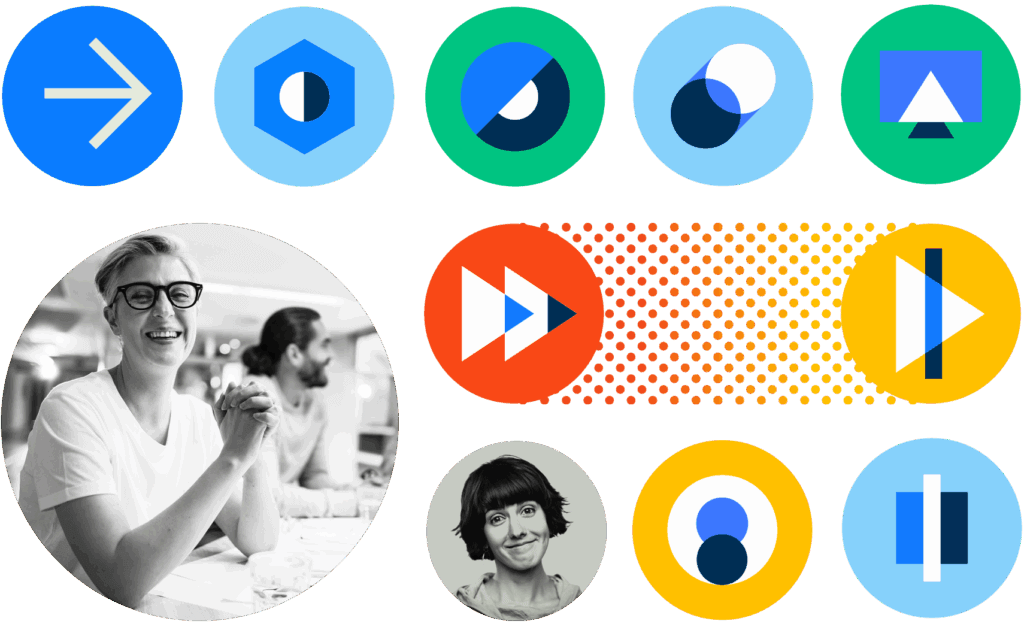
Leadership Development to Strengthen Growth and Retention
As rapid growth introduced new leadership challenges, a national service provider recognized the need to elevate its leaders’ effectiveness, consistency, and alignment to sustain the growth and increase employee retention.
Let’s TalkManagers as a Catalyst for Retention
Fast-paced expansion had created excitement and opportunity for this client—but also strain. Turnover was rising, and data revealed a critical insight: the associate’s relationship with their manager was the single biggest driver of retention. Leaders at the organization seized the opportunity to invest in leadership development as a way to transform how leaders led and grew their teams.
The Ask
Build a consistent leadership development foundation, grounded in trust, empathy, accountability, and connection, that:
- Reduces voluntary turnover by developing leaders’ capability to coach and manage effectively.
- Strengthens internal mobility and career growth.
- Embeds leadership expectations into daily operations through a sustained, experiential learning journey.
The Approach
Uncovering insights through engagement surveys and focus groups, we designed a holistic leadership program focused on sustaining change.
- Define the moments that matter. The program centered on six key leadership moments that most influence engagement, performance, and retention. These moments guided the entire curriculum, ensuring relevance for the leaders.
- Design an immersive and sustained learning journey. Leaders began the six-month experience with an in-person kickoff exploring foundational leadership capabilities. Virtual sessions incorporated between-session challenges with peer coaches the supported change over time.
- Build organization-wide alignment. Senior executives completed the program first, modeling commitment and cascading expectations across the organization. Leaders participated after their own managers completed the program to improve the experience and support.
The Outcome
- Increased retention. The organization saw a record decrease in voluntary turnover.
- Cultural alignment. The program created a shared language with aligned leadership expectations creating better consistency for the associate experience.
- Career growth. The program provided the needed visibility and manager support to improve internal career mobility for associates and managers which supported sustained impact long-term and more quickly developed capable leaders to support the organization’s growth trajectory.

Humans have always been intrigued by the possibilities that technology can bring. Yet, for every technological success we have witnessed, there are also failures to adopt and adapt to change. Influencing employees to use new systems is less about the technology and more about how people feel about the culture shift and business expectations the technology enables. Understanding this is key to successful technology adoption.
Technology and organizational culture
Culture and technology have a complex, codependent relationship. An organization’s culture is comprised of the collective behaviors of its people; new technology requires people to adopt new behaviors to sustain the realized benefits of the technology change. It’s intertwined. The cultural impact of technological changes within a society and workplace can be dynamic as well as volatile and is shaped by human behavior, politics, and economic determinants.
For example, during the Industrial Revolution, technology such as the printing press and steam engine enabled the radical restructuring of Western societies and culture. Many view the societal shift in the West as a coincidence, but there is a competing thought that the culture change was the intended byproduct of the technological advancements.
Whether within society or an organization, successful adoption of new technology is challenging in the absence of a supportive culture. In a supportive culture:
- There is awareness of a particular problem or need for change.
- There is willingness to make space for new ways of working or living.
- Leaders support and encourage the new behaviors that the technology change requires.
Organizations that value learning, collaboration, and vulnerability experience profoundly more rewarding outcomes compared to cultures that allow blaming or evoke fear. In essence, technology enables culture and culture enables the invention and use of technology.
Potential and performance
Knowledge merely indicates potential, not results. For example, creating a robust workout plan yields different results than executing the workout plan. In the world of technology, there is a stark difference between acquiring new knowledge or skills and performing the new skill when needed.
This has implications for measuring readiness and adoption of new technology. Readiness is about potential and adoption is about performance. At the top of most user readiness checklists are training metrics such as completion scores, or number of modules attempted. While assessing users’ knowledge and ability to use technology is important, it cannot be the primary indicator of readiness. It is part of the recipe but not the whole enchilada. User readiness stems beyond learning. It also includes attitude, satisfaction, intention, and willingness to change behavior, and perception of usefulness and ease of use.
To evaluate the likelihood of adoption, incorporate appropriate readiness indicators that reveal whether users are motivated and willing to use the technology. As humans, we tend to perform when we decide or set our intention to do so. According to human psychology, the potential for user performance is substantially favorable if there is resounding agreement to the following readiness statements:
- Users’ self-efficacy is high, and users perceive performance as doable.
- Users perceive technology as easy to use.
- Users’ perception of usefulness or benefits outweighs the performance effort.
- Users are satisfied that performance will alleviate or mitigate a current problem or challenge.
- Users’ perception of risk or harm is considered low or acceptable.
Assessing virtual readiness
The first step in any transformation is to identify where you want to be—your future state. From there, assess where you are currently. The level of preparedness to make the leap from current state to future state is considered the degree of readiness. Being more prepared translates to a greater degree of readiness.
To determine your organization’s preparedness for digital transformation, focus your efforts on key areas of influence. In each area, users should perceive that the benefit of the technology far outweighs perceived risk. In other words, its usefulness to enhance work functions and a correlating ease of use must be apparent.
Consider these five areas of influence:
- Culture. This is a collection of mindsets and behaviors that both leaders and employees demonstrate. This collection supports the way work is done and reflects company values. How does your culture show up in a virtual environment?
- Leadership support. This is the way leaders influence their team, create space for learning, and lead by example. How do your leaders’ actions demonstrate adaptability in a virtual environment? Do their actions inspire and empower innovation and high performance?
- Technology. This includes employees’ access to and comfort with using virtual tools. What kinds of devices, software, bandwidth, and system access do workers need? How confident do employees feel using these tools? How are you prioritizing technology investments to support virtual work?
- Ways of working. These are organizational norms that emerge through patterns of routine, ritual, and rhythm. Consider how ways of working govern presentations, discussions, and other activities. What are the spoken and unspoken rules about roles, pace of work, and decision-making in your virtual environment?
- Change capacity. This is your organization’s ability to see the need for change and readily embrace the transformation process. How willing are you to adopt something new to support employees in a virtual environment?
The following Virtual Readiness Assessment is designed to help you assess your organization’s preparedness for digital transformation. Using this assessment, you will be able to:
- Identify cultural elements that need attention.
- Align leadership to effectively support your workforce.
- Prioritize technology investments to empower your teams.
- Make necessary adjustments to enable new ways of working.
- Ultimately lead your organization on a successful journey.
Download the Virtual Readiness Assessment to gauge your organization’s readiness for digital transformation.
As organizations undergo digital transformation, the digital employee experience (DEX) is an increasingly important topic of attention. Organizational leaders care about the digital experience because it’s a central component of the way employees experience their work in the digital age. It can impact a variety of outcomes that leaders care about including talent attraction, retention, and overall organizational performance.
You might find yourself asking questions such as:
- Is my organization’s DEX generally a good one? Is it helping us achieve our business objectives? Or does it need improvement?
- If we need to improve the DEX in our organization, where should we focus those improvement efforts?
- If we’ve already invested in improving the organization’s DEX, how do we know if our efforts have made a difference?
The way to answer these questions is through assessment. Assessing the DEX enables you to gain insight into how employees are experiencing the digital environment today and where attention might be needed for improvement. The level of rigor for assessment is ultimately up to you and your organization. A more rigorous approach requires more time and resources, but can give you greater confidence in the validity of the insights and in the decisions that stem from the assessment. Yet, even relatively informal assessment methods can provide useful and directionally relevant insight into questions about your organization’s DEX.
If you’re not sure where to start with assessing your organization’s DEX, we offer some tips here.
1. Define what good looks like.
Before doing any assessment, it’s important to first lay the foundation and define what a good DEX is for your organization. How will we know it when we see it? The principles of an optimal digital experience can be found in scholarly literature from the fields of human factors and cognitive science. It’s our job to contextualize those principles to our work environment and align the DEX to the organizational strategy and key business objectives.
For example, a universal element of an optimal DEX is good usability—which refers to the quality of the employee’s experience when interacting with the digital tools used in performing their job (e.g., software, websites, applications). Good usability reflects a combination of characteristics:
- Ease of use
- Ease of navigation
- Ease of learning new information and/or new tasks
- Efficiency of task accomplishment
- Minimization of errors
- Quick recovery from errors
- High employee satisfaction
In other words, “good usability” can be operationalized as employees who like engaging with the digital tool and find it pleasant (not frustrating) to use. Tying this aspect of DEX to business objectives: If one of your key business objectives is retention, focus on identifying and mitigating friction points that employees are experiencing with digital tools that they use on a regular basis, so that their overall experience is improved.
A great DEX can also be defined as an experience in which the digital tools make the work of the employee easier or simpler, and/or more efficient and productive. We know from human factors research that the configurability, customizability, and transparency of digital tools contributes to an improved digital experience. A great DEX could be defined as an experience in which digital “noise” is minimized for employees—reducing interruption and distraction and thereby improving productivity and satisfaction.
We can also define a great DEX as the extent to which technology is integrated with employees’ workflow. For example, if a clinical decision support tool is well designed and integrated into a physician’s natural workflow, they feel that the tool supports and facilitates—rather than takes them away from or impedes—patient care. If the digital tool is well integrated with a customer service representative’s workflow, they won’t have to click on multiple disparate screens to find the information they need to respond to a customer’s question or concern; they will have the right information when they need it and in the right format so they can help the customer.
As these examples illustrate, the specific characteristics of your organization’s optimal DEX will vary based on the employees and the nature of their work. An optimal DEX for an airline pilot is quite different than an optimal DEX for a sales representative or for an auto parts manufacturer—even if the underlying principles are consistent. As you define the DEX, also define the functionality and way in which employees in different roles need to use technology for their work—including how they need to use it for communication, the type of information they need from the technology, when they need it, how they need it displayed, whether and how they need to manipulate the information.
2. Determine ways to measure.
Once the dimensions of a good DEX are clearly defined, operationalized, and aligned to your organization, the next step is to determine how to measure those elements. To do this, ask yourselves questions related to the “who,” “when,” and “how.”
The “who” questions help you address from whom or what you can gain insight into the DEX. In most cases, the “who” will likely be your workforce or a subset of the workforce.
The “how” and “when” questions may lead you to gather input and user perspectives through surveys, interviews, or focus groups. You can observe or do side-by-sides (for example, observing how many tabs or screens a customer service rep needs to click through to resolve a customer concern), though those methods are more labor intensive. There also are programs that can determine the number of mouse clicks, which you can use to assess how many “clicks deep” workers must go to access the information they need to perform a given task. You can also leverage existing survey tools to assess some components, such as usability assessments built upon research-based principles of good usability (e.g., Brooke’s System Usability Scale or the Usability Metric for User Experience).
In other situations, you may need to create a customized survey or observational instrument that reflects the dimensions or characteristics that you’ve articulated when defining a good DEX. As an example: If you’re assessing the amount of digital “noise” experienced by your employees before and after you’ve redesigned elements of the DEX, consider both surveying and observing a select portion of your workforce to identify the quantity and type of interruptions or distractions that disrupt your employees’ workflow or pull them away from job-critical tasks.
Depending on how you’ve defined what a great DEX is, you may be able to use existing metrics or automated data analytics captured within your systems to provide insights into the quality of your DEX. For example, if you’ve defined a great DEX as an experience that enables efficient communication and information-sharing among critical functions, you may use embedded network analytics as one means to shed light on communication touch points.
Conclusion
Remember, the level of formality and rigor of the assessment is ultimately up to you and your organizational leadership. Even informal assessment that is formative in nature can provide valuable insight into your organization’s DEX.
No one assessment is perfect or provides the whole picture, so we recommend a multi-method approach when possible. Using a combination of surveys, focus groups, observation, and system analytics can show you where and how the DEX is working well. It will also enable you to identify opportunities for improvement so your employees can have a positive and productive experience in their work while contributing to your organization’s key business objectives.
There are unique challenges to driving adoption of ERP (Enterprise Resource Planning) and other information systems. On one hand, use is generally compulsory since core company functions and transactions sit within the ERP. On the other hand, it’s challenging to achieve adequate proficiency at Go Live, let alone achieve target returns on investment over the long-term.
ERP implementations are unique in that failure to implement successfully can have disastrous effects on productivity, revenue, customer experience, customer trust, and more. A bad Go Live can bring an organization to its knees with no quick or easy fix for complex issues that are not always easy to diagnose. Every ERP implementation impacts productivity at Go Live, but how long it takes to get back up to base level productivity can be positively impacted by investing in people readiness from inception of the project.
Let’s dive into a few areas of people readiness discussed in Why People Readiness Matters for Systems Adoption and look at how to best address them in an ERP implementation.
1. Invest in effective people readiness
Many companies undertaking an ERP implementation find simplicity and convenience in engaging the implementation partner to also lead the change and people readiness efforts. It’s a trap! There is a natural and inherent tension between system readiness and people readiness, with various parts of the project team vying for time and attention from Super Users, workstream leads, business process leads, and others. When the implementer is handling both system and people readiness, the system always wins – and people readiness suffers significantly.
That’s why it’s best practice to engage with a third-party partner to help lead the people readiness side of change. Change leadership during ERP implementations involves a lot of risk identification, as well as nudging and influencing senior leaders on how to best support the project team and the implementation. External perspective can be invaluable here. When the change team is staffed only with company employees, they might lack the confidence to influence leaders and tenaciously tackle tough issues until resolution is achieved. They can be more susceptible to subtle, sometimes unconscious pressure from others to “back down” or let risks go undocumented or unaddressed.
2. Engage leaders as advocates
Leaders generally support ERP implementations and help to secure significant funding and allocate resources. They help tell the story of why to the board and to employees, sit on the project steering committee, and can be counted on to travel to impacted locations for roadshows and other events designed to drive employee awareness, understanding, and buy-in.
When the rubber hits the road, executive leaders in particular must understand the vital role they play in managing the tradeoffs that come with implementing an ERP system. Here are some key things executives can do to support a successful ERP implementation:
Deprioritize competing initiatives and investments.
- Dedicate enough resources to ensure the people working on the project are healthy, well, appreciated, and engaged.
- Encourage and enable business leaders to invest in the implementation in terms of time, attention, resourcing, and more.
- Create a space for open and honest communication on project progress, challenges, and roadblocks.
- Welcome bad news and actively engage in helping the team find solutions.
- Reduce or eliminate barriers to forward progress.
- Give the project team time and space when needed to work through complex business processes and system challenges
3. Set up Super Users for success
If there’s one mistake we have seen time and time again, it’s failure to commit enough people to the Super User role, or failure to enable Super Users to fulfill the role adequately. Typically, Super Users are end users who are not part of the project team but are heavily involved in the project (designing processes, recommending system functionality, ensuring solutions work for their locations/functions, defining change impacts, learning the system ahead of everyone else, etc.). They are expected to fulfill the Super User role as an allocation of their time both during implementation as well as post-Go Live by providing support to end users.
Every Super User has a day job, too, and competing priorities happen every minute of every day. But it’s critically important for leaders and managers to understand the role of the Super Users and create space for them to engage in the project. The choice is to pay now or pay later; the more the business can invest in Super User proficiency and project involvement, the smoother their Go Live will be and the shorter the time to competency will be.
4. Conduct detailed impact analysis
Implementers, project teams, Super Users, and business stakeholders often get impatient with the need to document role-based change impacts across all in-scope functions and business processes. Yet this is one of the most critical drivers of ensuring people readiness. Just as every bit of data needs to be successfully migrated into the new system with precision and detail, so changes must also be proactively communicated to the right people prior to training.
Best practice is to leverage Super Users extensively in this process, from identifying end user impacts to communicating those impacts to end users with context. While the change team typically leads this effort, Super Users are the subject matter experts and facilitator. The business must actively and fully participate in the change impact process. (It’s also a great way for end users and Super Users to learn quite a bit about new business process and changing tasks prior to training, which in turn reduces time to competence at Go Live.)
5. Deploy effective training
Training is most effective when end users walk into the classroom, webinar, or eLearning course knowing what to expect. This is not the time to unveil role or task changes—that should be done well in advance of Go Live. Prior to formal hands-on training, leverage walk-throughs, demos, and other types of “show me” events to help people envision the end solution. Engage Super Users in delivering these sessions to improve their knowledge and leadership capabilities.
6. Stand up a support structure
Things can get pretty confusing the first several weeks after an ERP Go Live. As end users apply what they learned in training for the first time on the job, the new process often doesn’t work quite as expected and unanticipated system glitches or bugs pop up. Teams can avoid a meltdown if a thorough support structure is put in place before Go Live.
Your support structure should consist of many components, including the mobilization of your Super Users to be positioned as the “first line of defense” answering their teams’ questions. A War Room or Help Desk staffed with both system and process experts should also be in place to address any questions that Super Users cannot handle. These strategies can also be supplemented by a self-serve job aid repository. The goal of a strong support structure is to solve user problems and lessen their stress levels so they can focus on getting the job done.
7. Manage between the lines of the project plan
Nearly all systems adoption projects involve challenges that can’t be foreseen at the beginning, and it’s particularly true during ERP implementations. Build buffers into your project timeline and expect things to take longer than planned. When you anticipate this shift, there is much less stress and angst when it takes a month or two longer than planned to be truly ready for Go Live. Also, don’t forget to leverage project leaders and your change team to nudge and influence the project at all levels. Effective change teams put together the scaffolding of support needed, then adapt and adjust as they move through the project lifecycle.
ERP implementations are one of the most challenging types of systems adoption initiatives out there. It’s not a mystery why, if you consider and anticipate the people factors at play. Never skimp on the investment in people readiness—you’ll simply end up paying for it later.
About the Authors:
Brandee Abel is a Managing Director and Strategy Activator at TiER1 Performance. She loves helping companies drive successful change programs and learn how to be more effective drivers of change in the process. When she’s not leading change, Brandee loves running half and full marathons.
Jenn Archila is a Senior Solutions Change Consultant at TiER1 who creates practical solutions to complex organizational issues. Jenn loves to take lots of information, complex strategies, and hairy problems, and synthesize them into an actionable plan that can make real difference in an organization.
Ralph Huser is a Principal at TiER1 who shines as a change leader for large system implementations. Ralph has extensive experience in change management, organizational design, process improvement, and learning strategy. He loves thinking of creative change strategies to help organizations really move the needle.
Like these insights and want to read more? Check out the following insights on:
- Why People Readiness Matters for Systems Adoption
- Driving Adoption of Agile Sprints
- Driving Adoption of CRM Systems
- Driving Adoption of HCM Systems
- Driving Adoption of Microsoft 365
If you’d like to connect with our team to learn more about driving effective ERP implementations, give us a call at 859-415-1000 or reach out through the form below.

 Steve Owens – Principal
Steve Owens – Principal  Brandee Fantini – Principal
Brandee Fantini – Principal 



 Anna Grome
Anna Grome