
What did you learn during the COVID-19 pandemic? For me and the teams I work with, working from home during the pandemic highlighted the value of virtual presentation and facilitation skills.
Many of you may be supporting teams that are afraid of the technology, nervous about showing up on camera, or just not sure where to start. On top of the technical concerns, many also struggle with fundamental group presentation and facilitation skills, especially in the new context of a remote/hybrid workforce. The good news is, with a little bit of prep and coordination, you can remove the fear of presenting virtually and show up looking like a seasoned professional. Here’s a pro tip from recent experience: turn off all distractions. The last thing you need is another alert, notification, or ping to worry about while you are presenting. This includes turning off your phone!
For more tips, tricks, and virtual facilitation best practices, keep reading. You can also check out the recording of Joe’s presentation with fellow TiER1 consultant Beth Cavanaugh at the 2021 eXLearn Virtual Conference on the topic of how to design experiences, not just one-time events.
The first step to a successful presentation is knowing the material. Think of it like a song: if you don’t have the lyrics memorized, there is no way you are going to feel comfortable on stage.
I recommend the following “stage-setting” meetings with your team:
“Table Read” – 3 weeks before the event
Meet for 60–90 minutes to create alignment between the training team related to roles, duties, and next steps.
“Technical Rehearsal” – 2 weeks before the event
Meet for 60–90 minutes to test, troubleshoot, practice, and to refine the use of virtual meeting tools.
“Dress Rehearsal” – 1 week before the event
Meet for 60–90 minutes to ensure all aspects of the session runs smoothly and makes a great first impression.
“Backstage Pre-set” – 30 minutes before the event
Meet 30 minutes before the event begins to test the technology and stage PPT files and other virtual tools.
Long before the presentation itself, it’s critical to get comfortable with any technology you plan to use. This includes virtual whiteboards, chat, slides, scripts, etc.
If you are unsure or uncomfortable with the technology, enlist a technical producer to support you. Much like a stage manager for staged productions, the technical producer’s role is to orchestrate and coordinate all the moving pieces, as well as driving clarity around technical constraints alongside event goals and objectives.
Here are some recommendations to address the top three questions I hear from clients:
How might I optimize my computer setup for virtual training & facilitation?
Use two monitors (laptop and a second screen). Use a headset with a microphone.
Practice these tasks:
What is the best way to setup for a virtual presentation?
What do I do when participants are having technology issues?
Prior to the workshop, make sure performers will have the opportunity to test their technology. Our hope is that most technical issues are resolved prior to the virtual event.
When someone does experience an issue, walk them through the following Troubleshooting Hierarchy:
TROUBLESHOOTING HIERARCHY
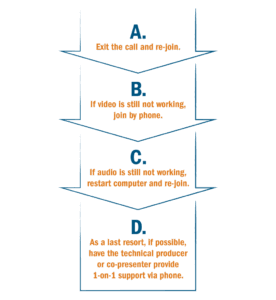
When I talk about facilitation skills, I’m referring to the ability to present content while sensing and interacting with the audience. Much like a dramatic production, part of your role is to set the scene. This includes:
Depending on who you are working with, this topic may be the most scary. You may be supporting an individual who is more an introvert or someone whose natural energy is more relaxed and low key. That is great! What is important is that you show up authentically and know where you can lean in and add more energy.
As the virtual facilitator, it’s important that you model for your audience the engagement practices you would like to see. This includes:
The headline here, is that showing up like a seasoned and professional virtual facilitator requires some preparation. Take the time to get together with your team, learn the technology, sharpen your virtual presentation skills and show up in a way that is authentic to who you are. These guidelines can serve as a starting point for you to work with your team to refine and iterate your process for creating a virtual event that reflects your organization’s values and brand.
Want to learn more about turning a previously in-person event into a virtual experience? Reach out to our team at 859-415-1000 or with the Let’s Talk form below. For immediate insights, check out the recording of the presentation Flip the Script: Designing Experiences, Not One-Time Events.